Growth Action FAQs
Follow
Introduction
hello. This is the DFINERY CX team.
This document provides answers to frequently asked questions when linking and using the Growth Action feature.
Please check the answers below and if there are no matching questions, please contact us at any time by email below.
- Inquiry with DFINERY CX team: support-tracker@adbrixsupport.zendesk.com
0. Setting inquiry
Q: What is the audience renewal cycle for In-app Message / Push Message / Growth Scenario?
A: The audience renewal cycle for In-app Message / Push Message / Growth Scenario is updated every hour.
1.Push Message
Q: After registering the device ID value (ADID / IDFA) of the test device in iOS, I sent a push message, but a failure message appears.
A: If you receive a push message transmission failure message, please check the information below for each platform.
[IOS]
-
Reinstall the app and run it. When running, you must approve IDFA use through the ATT pop-up.
- Reference document: [Apple Data Privacy]
- ATT pop-up exampleㅣImage source: Apple, PRESS RELEASE
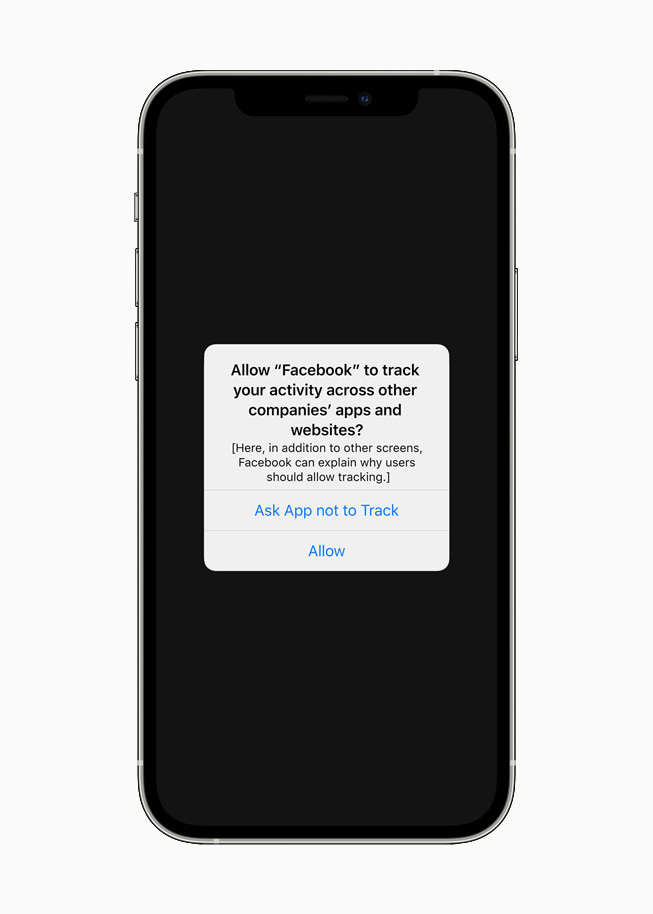
- After IDFA approval, you agree to receive push messages. "AdBrixRm.setPushEnable(true)" must be called upon push approval. [Reference Guide]
- Check the p12 / p8 certificate registered in the DFINERY console.The certificate must be registered as “Production” type.
- For p12 certificates, you must renew the certificate every year. Please check whether there is a registered certificate whose renewal date has passed.
[Android]
- Check whether the Server Key / Sever ID issued from Firebase is properly registered in the DFINERY Console.
- Check if the token value received from the Firebase SDK in the app is set properly. [Reference Guide]
- Push Enabled Authorization API "AdBrixRm.setPushEnable(true);" Check if is called.
Q: When I click on the push message, the deep link screen I set does not open.
A: DFINERY push messages do not directly open the deep link you have set.The deep link set in the push message is delivered through the push notification listener (Android: onTouchRemotePush / iOS: pushRemoteCallback ) of the DFINERY SDK, and you must directly implement the deep link open with the delivered deep link information.
2. In-App Message
Q: I linked an in-app message to a specific event within the Android app, but it does not appear.
A: In-app messages are exposed when the Activity in which the event was called is fully exposed (onResume) based on Android. If the event you set is an event that is called while the Activity is being created (onCreate), the In-app message will not be displayed. If you ask the Android app developer about when the event is called, they will give you an answer.
3. Growth Scenario
Q: Is there a way to get the parameters of users who passed a specific section in Growth Scenario?
A: Yes, there is. This is possible by setting an event for Growth Scenario through Add Event in the corresponding section. This event is automatically called every time it passes the section set in the Growth Scenario, and it is possible to create a report or another Growth Scenario by forming a separate audience for the called users.
